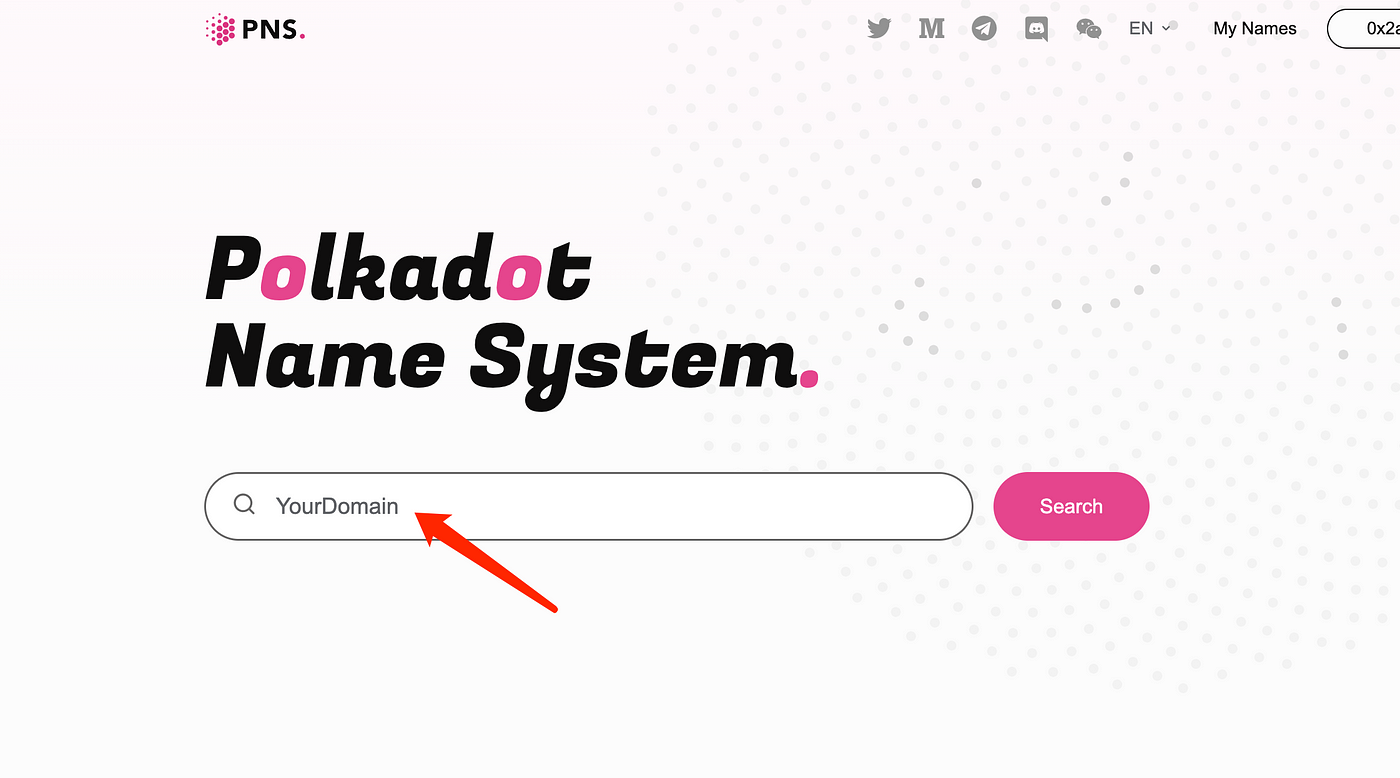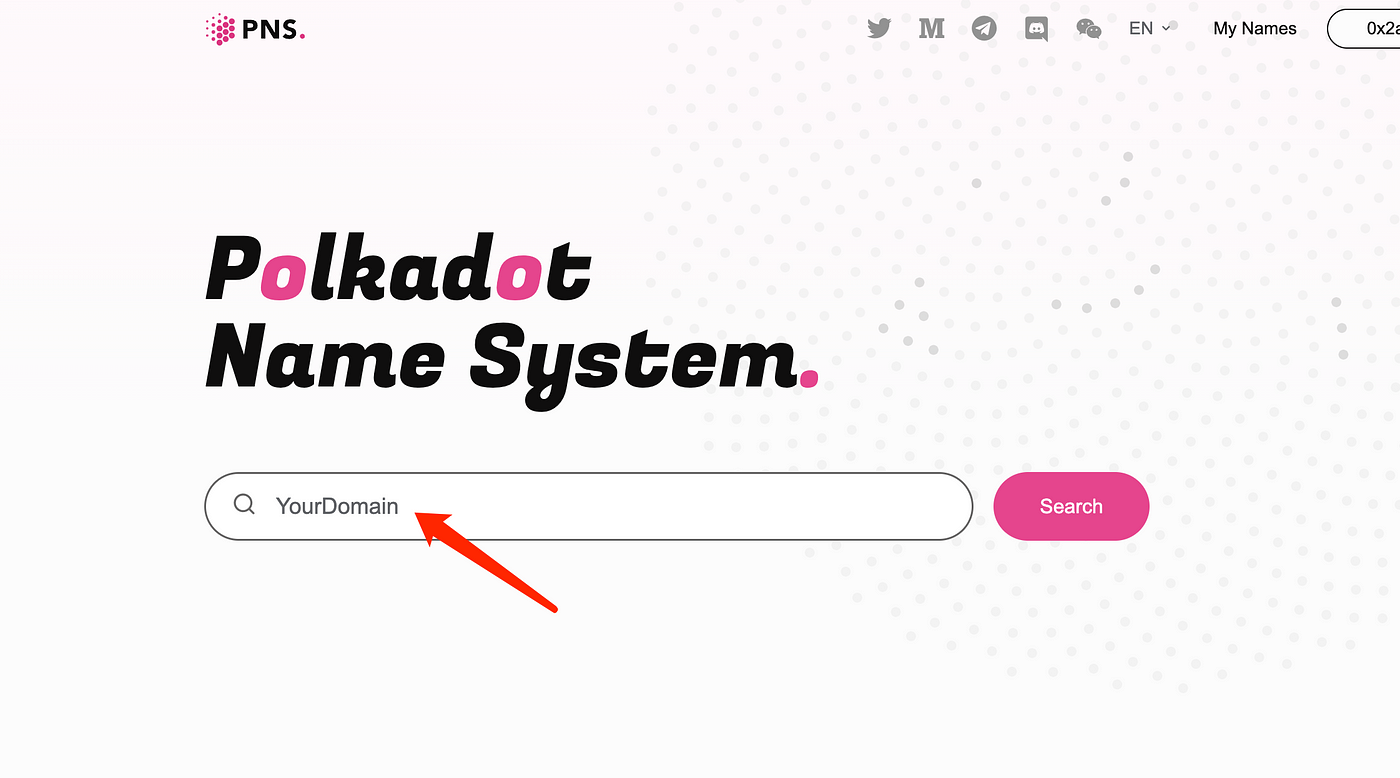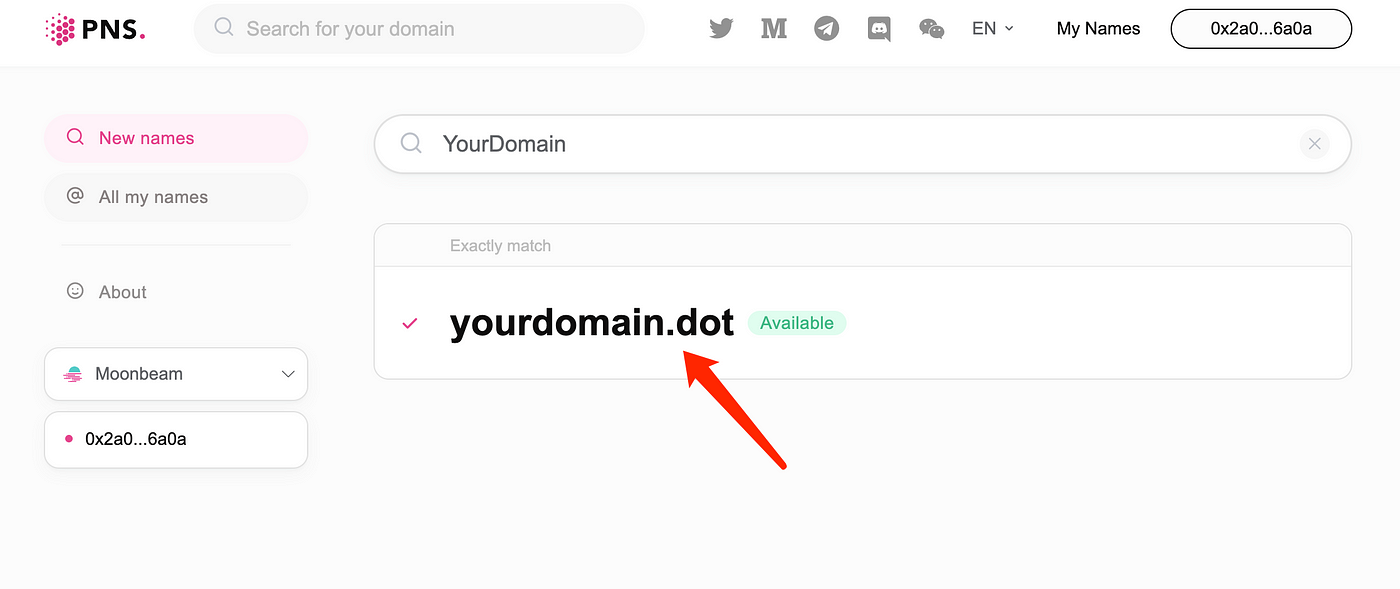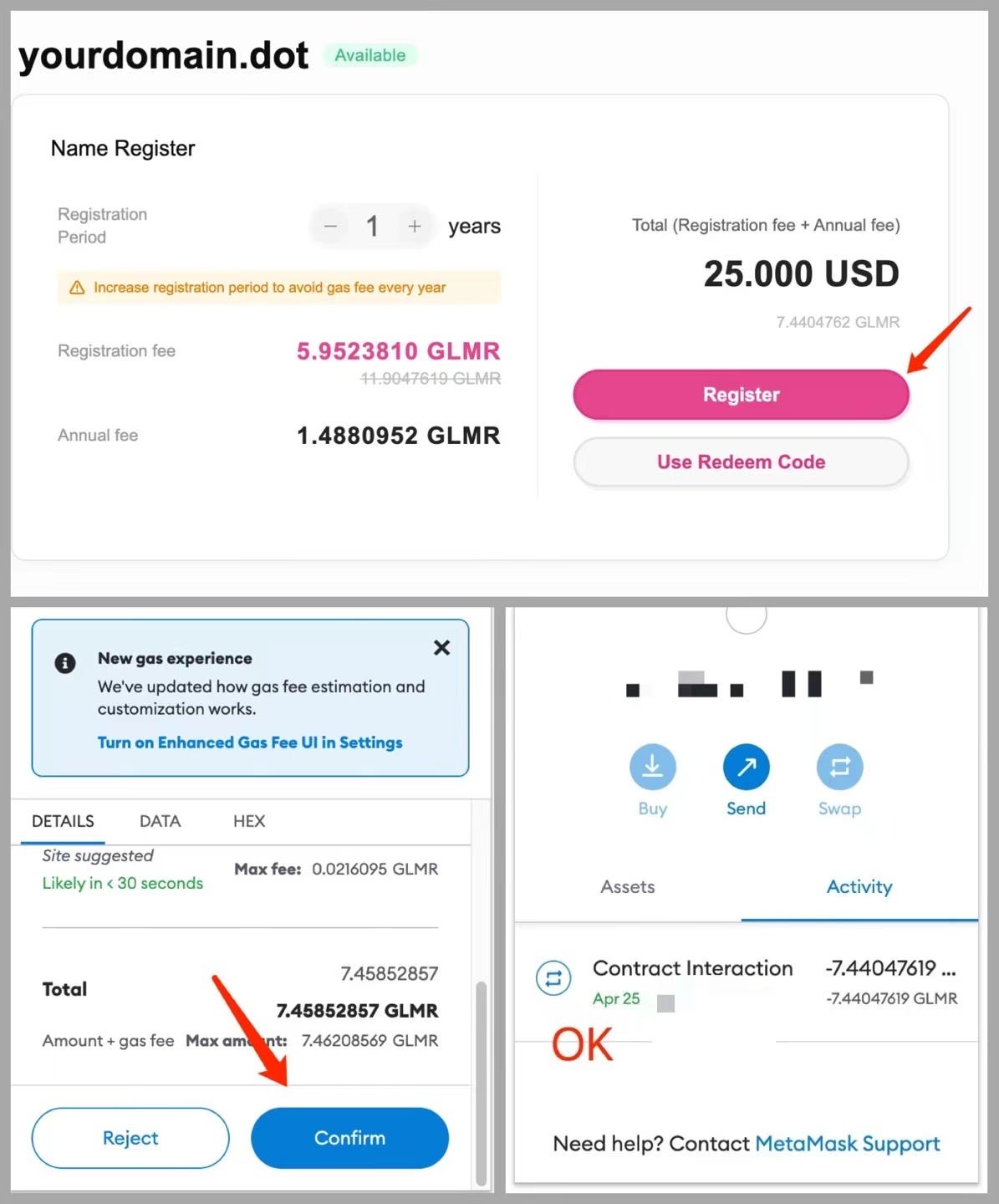Pre-requirements
Add the Moonbeam Network
PNS now deploys on Moonbeam Network. Moonbeam is currently the most mature Ethereum compatible chain of Polkadot. It has obtained the Kusama and Polkadot slot. Please add the Moonbeam network to your Wallet (e.g. Metamask) and prepare GLMR in advance if you want to get one step ahead. PNS supports registration and renew payment by GLMR token. More tokens will be supported in subsequent updates.
- How to add the Moonbeam network? https://medium.com/moonbeam-network/how-to-connect-metamask-to-moonbeam-10a70d631735
- How to add MetaMask to chrome? https://metamask.io/faqs/
- How to get GLMR token? https://www.coinbase.com/how-to-buy/moonbeam
Registration and use tutorial of PNS
Registration
Before registration, please prepare a MetaMask wallet with the Moonbeam Network and sufficient GLMR token.
- Open https://www.pns.link/ and search the name you want.Valid characters: English letters (not case-sensitive), numbers and ligatures (hyphen, -), ligatures cannot be used consecutively and cannot be used at the beginning or end.eg. valid names: hello-world.dot | helloworld.dotinvalid names: hello — world.dot | -helloworld.dot | helloworld-.dot
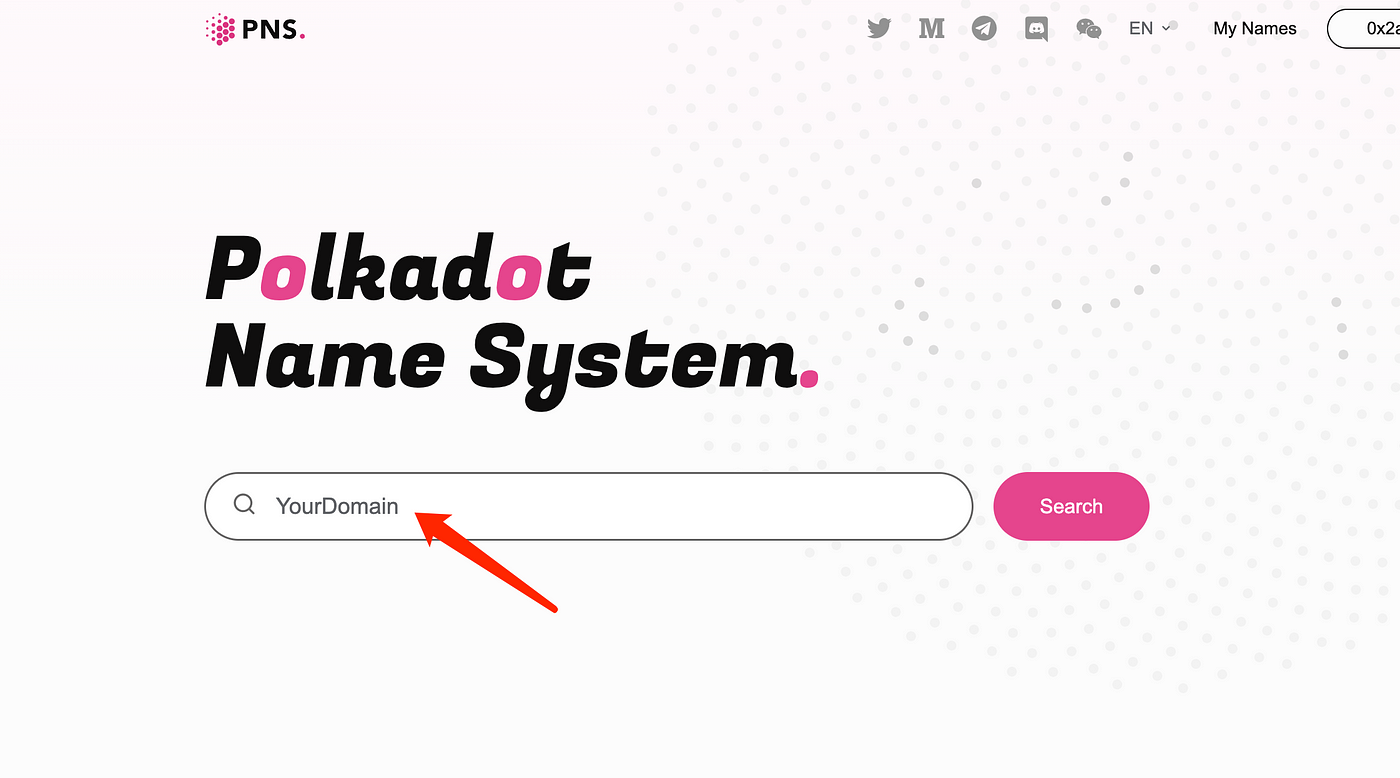
- Chick the domain with “Available” after search
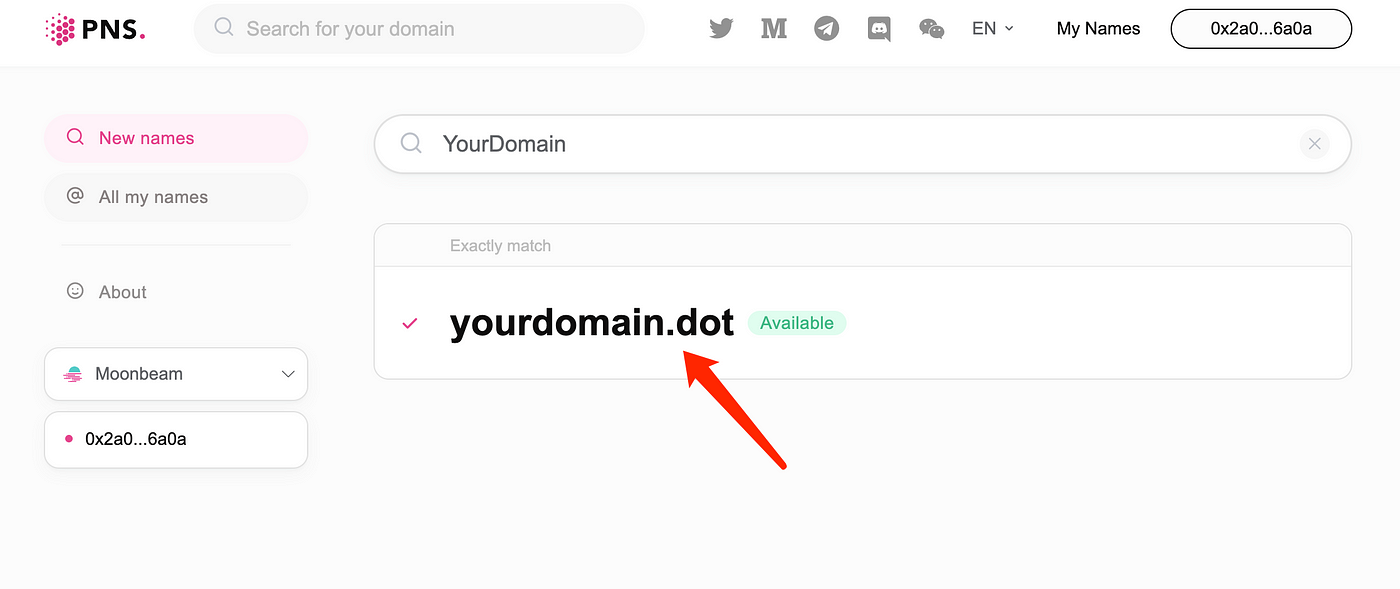
- Click “Register” and pay attention to the MetaMask Wallet plugin popup. Click “confirm” to process.
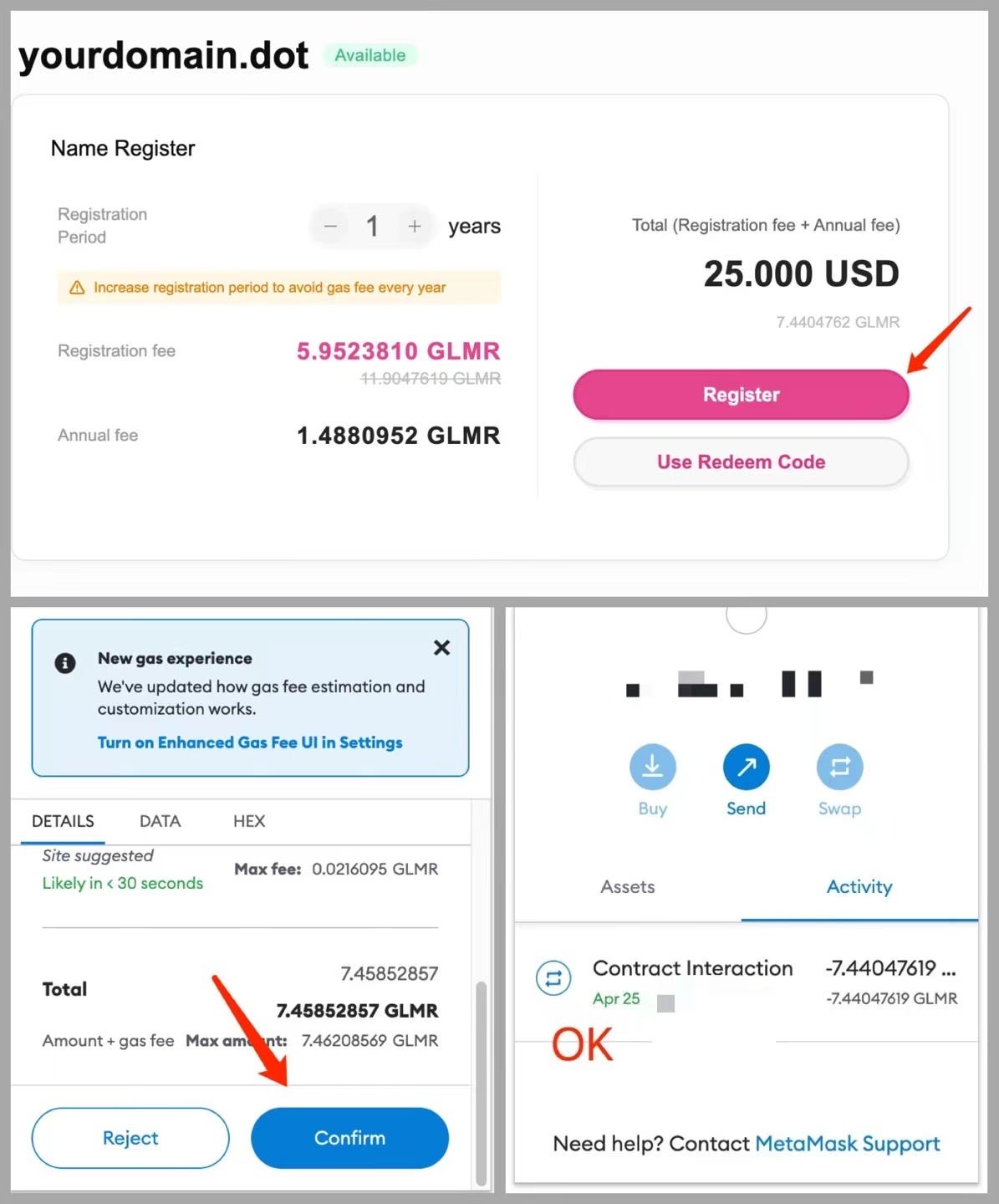
- After successful registration, you can see the sign of “owned” after the domain.